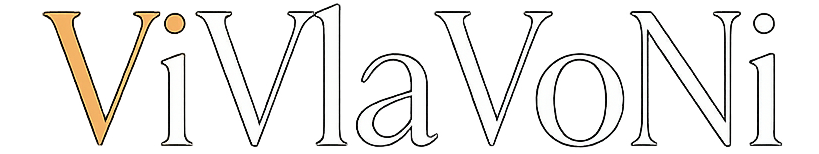Disable Payment Methods For Customer
The Disable Payment Methods for Customer module is developed by ViVlaVoNi, a company specializing in Magento 2 solutions for small eCommerce businesses.
This extension gives you fine-grained control over which payment methods are available to specific customers. Whether you want to restrict high-risk methods like Cash on Delivery or enable offline methods only for trusted clients, this module lets you create a custom whitelist of customers for payment methods, all manageable via the Magento Admin Panel.
Features:
- Customer Whitelisting for Payment Methods
Enable specific payment methods only for selected customers by adding them to a whitelist. - Disable Global Payment Methods by Default
Disable any payment method for all customers and selectively enable it only for trusted individuals. - Admin Panel Management Interface
Easily manage the list of customers and assign them access to one or more payment methods from the admin. - Supports All Payment Methods
Works with any payment method configured in Magento 2, including offline and third-party gateways. - Store View Support
Configure behavior per store view if needed for multi-store setups.
Benefits:
- Improved Checkout Experience:
Customers only see payment methods they are allowed to use—cleaner and more user-friendly checkout. - Flexible Payment Rules:
Create flexible business logic without custom development by leveraging Magento’s admin UI.
Use Case:
You're a merchant selling both to individual customers and wholesale partners. You want to:
- Disable Cash on Delivery for all customers by default but enable them for customers fromthe whitelist.
With this extension:
- You select “Cash on Delivery” from the active payment list.
- You go into the admin panel and whitelist only a few customers for this method.
- Now, only those customers will see it at checkout, everyone else won’t.
How Does It Work:
Global Method Control
You disable any payment method globally in Magento's standard configuration.
- Customer Whitelisting in Admin
In a dedicated admin section, you select which customers should still have access to the disabled method. - Frontend Filtering at Checkout
During checkout, the module checks the logged-in customer's whitelist and shows only the allowed payment options.
Account & Pricing
No account is required to use this extension. All features are available upon installation, and no additional service or subscription fees apply.
| Product Limit by SKU | 0 |
|---|